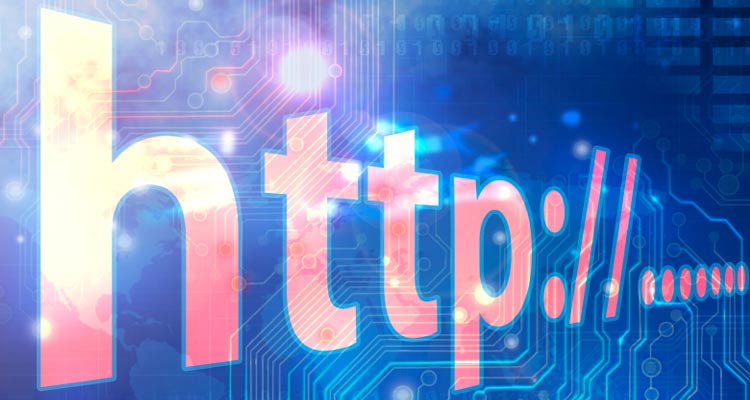How to reset your password in WordPress This may also work for other systems...
Please note, the following steps only work if you are a registered user at a WordPress site. You cannot reset a password for a username or email address that doesn’t exist.
Infrastructure of a website Mom, where do websites come from?
Domain names are unique
and cannot be duplicated.
They are a business asset
and can be bought and sold.
You cannot register a name
that belongs to a registered trademark.
Examples:
compuscribe.com
kyebay.ca
bahaidates.org
How do you manage your passwords? Improve your password hygiene...
By now you know about computer viruses and malware and that they are relentlessly out there trying to get into our computer, device, website. Nobody is spared. In a previous post I explained about roving programs (often called bots) that are constantly (365/24/7) trying to get past the security setup of any online installation (or server), be it small or large, banks, blogs, email services, intranets, membership sites, absolutely anything that requires a login.
So how is your “password hygiene”? Yes, it’s a new term that puts a measure to your password or security awareness.
Who actually owns your domain? In other words, WHOIS your domain?
Before I take the job I check the ownership of the domain. Why? I need to know how the business is structured online, and how difficult it will be to deal with registrar and hosting service providers to get access to accounts if needed. If the domain ownership is in question, things get complicated.